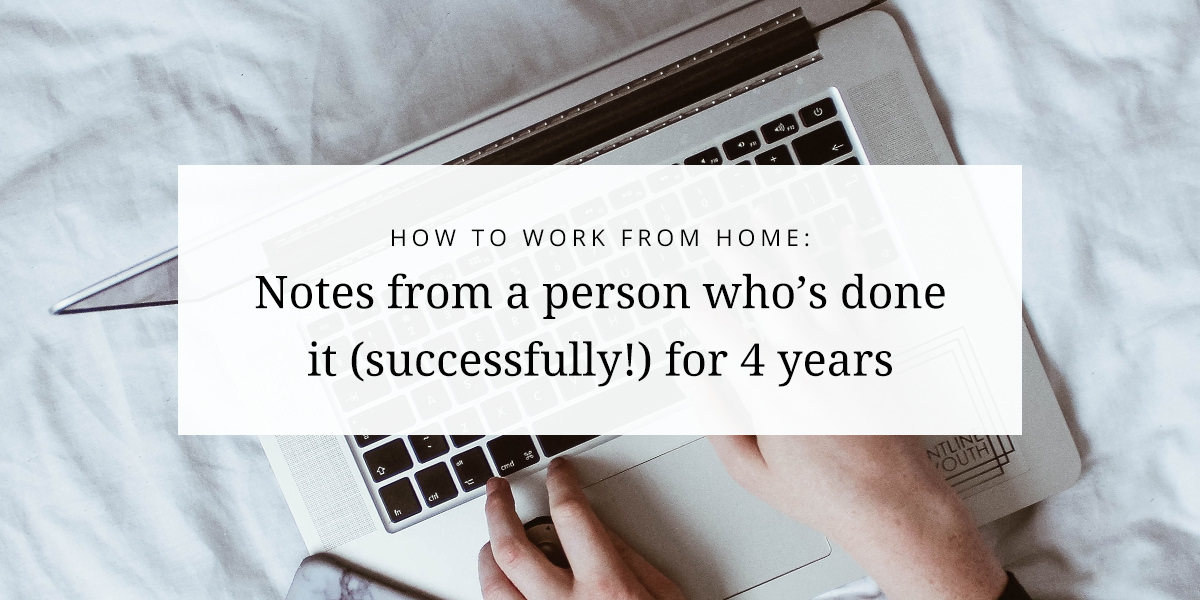
March 19, 2020
Team Social Print Studio note: In light of the global COVID-19 pandemic, many are working from home. Since we’re a fully distributed team, and have been since 2018, we’d love to share how we’ve made it work. Our Operations Lead, Jenny, has kindly offered to share how she and her husband make working from home work for them. We hope you find some helpful information here but above all, a sense of camaraderie during this eerie time.

Did you know that since 2018 Social Print Studio has been working 100% remotely? Our mighty team of ten works in four different states, three different time zones, and just about as far north or south as you can get in the contiguous United States. These past two years have been a challenge as we learned how to communicate without being in the same room (tone in Slack is hard), keep goals on line and projects moving forward, and, most importantly, maintain the same culture that made working in our SF office such a blast.
During this time of uncertainty with COVID-19, many other companies are moving to this work from home model for the short term, and this transition can be truly overwhelming if you have never worked from home for an extended period of time. While we cannot fix the systemic issues with an economy unprepared for a shut down of everyday services, for those lucky enough to be able to continue working during periods of sheltering in place we wanted to pass along some tips that we wish we knew when we first ditched our office to work remotely.
I first started working remotely for SPS in the winter of 2016. I had just gotten married and my husband and I were starting to seriously consider moving from the apartment in Oakland we had lived in for years to the Seattle area. Danny already worked remotely; he is a photo editor at Fast Company magazine and had been working on East Coast time for two years arting their web content. (Seriously, check out his stuff, I know I am a proud partner but it’s really worth the click.) I was committed to staying with SPS, and with the go-ahead from the founders, began running the Customer Service department entirely from home. Most of my team was already working remotely, and had been for years, so it seemed like the transition would be totally doable. The first real test was the holiday season of 2016, and I was amazed by how much easier my days were without factoring in two hours of commute by public transit on top of the extended hours needed during our busiest season.
While overall my remote experiment was a total success, getting into the groove of remote working took some time. To save you some struggle, here are ten tips for working remotely that I found out the hard way.
I’m not saying go full business-casual, but put on clothes that you could leave the house in. The work/home lines can get blurred enough when you work from home, so this little bit of extra effort can help set your brain fully into “9 to 5” mode. (You are welcome if you now have Dolly stuck in your head.)
Again, going back to the blurred lines between work and home. If you are able, having a designated work space is going to allow you to plug in entirely to work while in this space. Make sure anyone in your household knows that in this space you are actually in an office, little daily asks will have to wait. In our house, closed office doors mean do not disturb. My father-in-law has a special lamp he turns on in the kitchen when he is in the basement working and does not want to be disturbed. Do what works best for you and your household.

The most important thing is creating a boundary between work and home space. When you are out of your work space, you are on your own time. I also recommend investing in a solid pair of noise cancelling headphones if you can swing it. (Like these.)
The beauty of working from home is the ability to have more flexibility in your schedule. If you are the type that needs a solid 8ish hour block (yes, this is me, I need the structure) or if you need to work more in blocks because of child care, doctors appointments, or personal flow, it is crucial to communicate when you will be available to your teammates, especially as deadlines loom. Your schedule should also be shared with the people in your home to create healthy boundaries and so that childcare/chores/other household responsibilities can be shared without disturbing the work space.
Communicating mostly via text can take so much getting used to. My writing style on Slack tends to be on the direct/pithy side (I blame years of playing online video games for this) and without very careful word choice, the tone of my chats can be easily misconstrued. Take care with every message and remember that every message you send is probably also sending a notification - don’t blow up your poor coworkers with many messages when one longer one may do the trick!
Whatever communication tool you use, be sure to be mindful of setting your status. If you are on a phone call, in a meeting, or otherwise away from your computer— your coworkers have no way of knowing. Keeping everyone in the loop seems like oversharing at first, but makes all the difference for maintaining workflow.
If you find yourself becoming easily distracted, tabbing over to Reddit, or staring into space trying to remember what else you have on your plate, try auditing your day. Write down every single thing you need to do that day and the time you spend on each project. It’s hard to get side tracked when you are holding yourself accountable, and after a few days you will have an established routine.
It will help keep you focused, healthy, and will help with the next suggestion.
Stand up! Hydrating well means you will have no choice. I have an alarm that goes off on the hour that forces me to get up if I haven’t for a while. Walk around the house, go check the mail, or stare at the posse of juncos at your bird feeder from the living room window.
I am awful at this. I promise I will eat my salad from the kitchen today.
The hardest transition to going remote can be a feeling of isolation. It doesn’t have to be! This is a good opportunity to see how the other real live humans you work with are doing, let them know what your daily schedule is looking like, and otherwise prevent you from hunching in a corner like Gollum and shutting yourself off from the rest of humanity. I also recommend contributing fun/interesting articles, gifs, or memes to the company “random” channel if you have one. (If you don’t, make one!)
Sometimes a brainstorming session just needs some faces. Schedule video meetings! We have individual meetings with our CEO weekly, biweekly HQ meetings, biweekly Customer Service meetings, and monthly All Hands meetings to keep everyone on the same page as well as feeling like a cohesive team.
This is in no way a complete list of how to start immediately thriving as a remote worker. I am not an expert. I did reach out to some of my coworkers as well to see if they had any hot-takes. Check out more tips below.
A few tips from Laurel, our designer:
"1) Eat breakfast. 2) Write a physical to-do list. I also like leaving notes for myself for the next day. 3) Take breaks! Call a friend or family member, take the dog out for a walk, do some yoga or meditation and of course cat cuddles. 4) Switch up where you sit. I get real fidgety and can't sit at the same place for too long so I'll switch between the desk, couch and kitchen table."

Tip from Cara, our Marketing Lead:
“Keep your workspace as clean and organized as you would if you had coworkers coming in and out. A tidy space does wonders for your head space.
COVID-19 related hot tip: invest in a functional lock for your office door. Working from home with kids present is not for the faint of heart and locked doors help.”


Connor, one of our stalwart Customer Service Empaths, shares a few work from home tips:
“To help get through the day I drink lots of coffee, pet my pup and cats to help keep me focused. During my lunch we go on a walk when the weather permits for some fresh air and it really helps reset the rest of the day!”
Rachyel, another one of our amazing Customer Service empaths, shared a few tips, too:
“Get dressed for work and have a little coffee before you start. I work at 6 am so this sometimes just consists of changing out of pajamas and into leggings;) Make your own space and tell your family that it is off-limits during work time (harder said than done with school closures). Do yoga on your lunch breaks!”

Tips from Koseli, who writes our emails:
“1) Drink a lot of water 2) Wear super comfortable noise canceling headphones 3) Have a go-to playlist that forces a Pavlovian work response 4) Sit in an ergonomic chair with a Purple foam cushion 5) Use a monitor and 6) Time block.”


What about you? What does your work from home setup look like? Do you usually work from home, or is it more recent re: pandemic related? Show us what life looks like for you on Instagram @socialPS.