Need ideas for what to print on your 2018 holiday cards? We've rounded up some fun and easy holiday card ideas from the Social Print Studio team. You can create all these cards in our iOS app Greetings. We'll print your design onto luxuriously thick 5" x 7" cardstock at our Santa Cruz printshop, and mail them direct to your door.
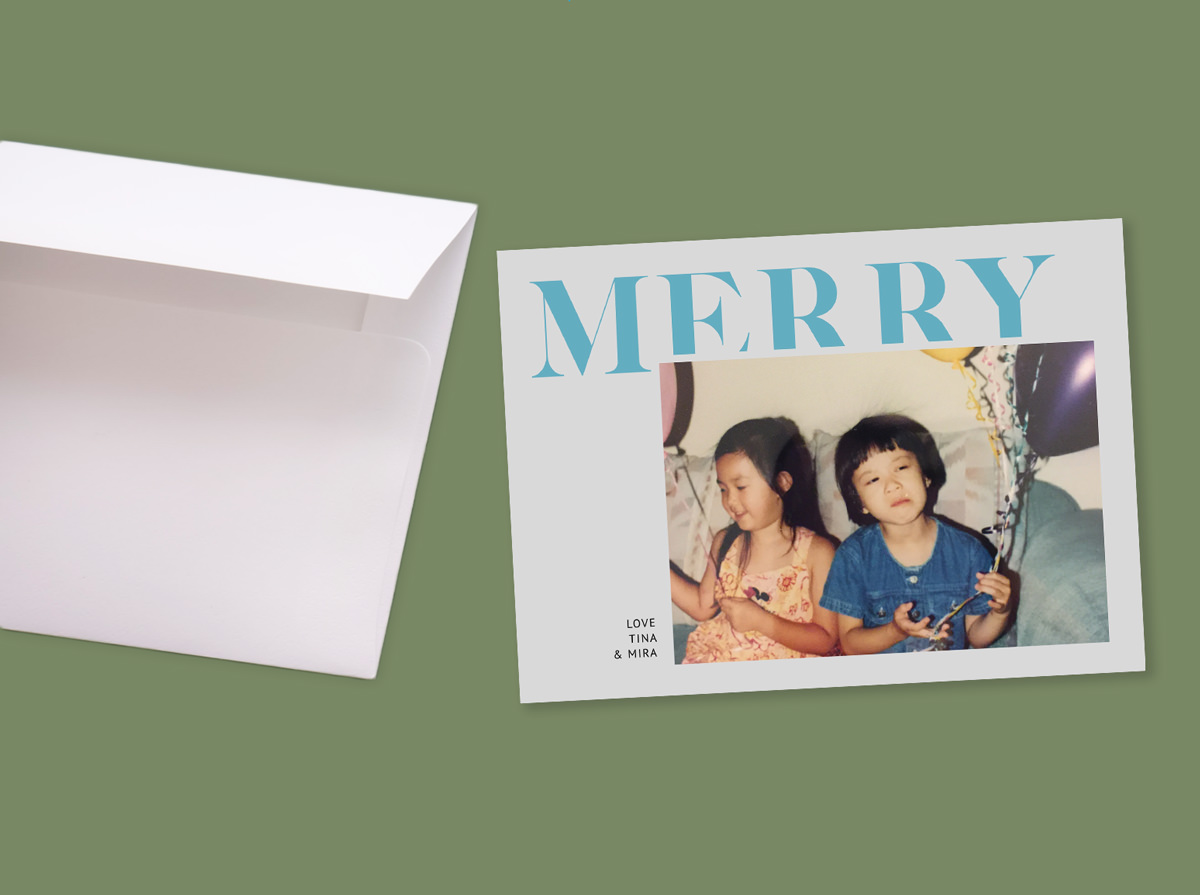
It's easy to create a vintage-looking holiday card using an old photo, even if it's another photo print. Just download Google PhotoScan and scan the photo using your mobile device, then you can save it to your device for printing.

Remember that one time you dressed fancy this year? It could have been a friend's wedding, graduation, or other special occasion. Odds are you got a decent photo from it. Show your friends how nicely you scrub up by printing it on your 2018 holiday card.

Not every holiday card needs to be a family photo. Use a photo from a recent adventure or share your favorite view from your hometown with distant friends.

It can be hard to wrangle the younger members of your family into a picture perfect photoshoot, so instead embrace the chaos. Who knows, you might make a card that accurately represents your year.
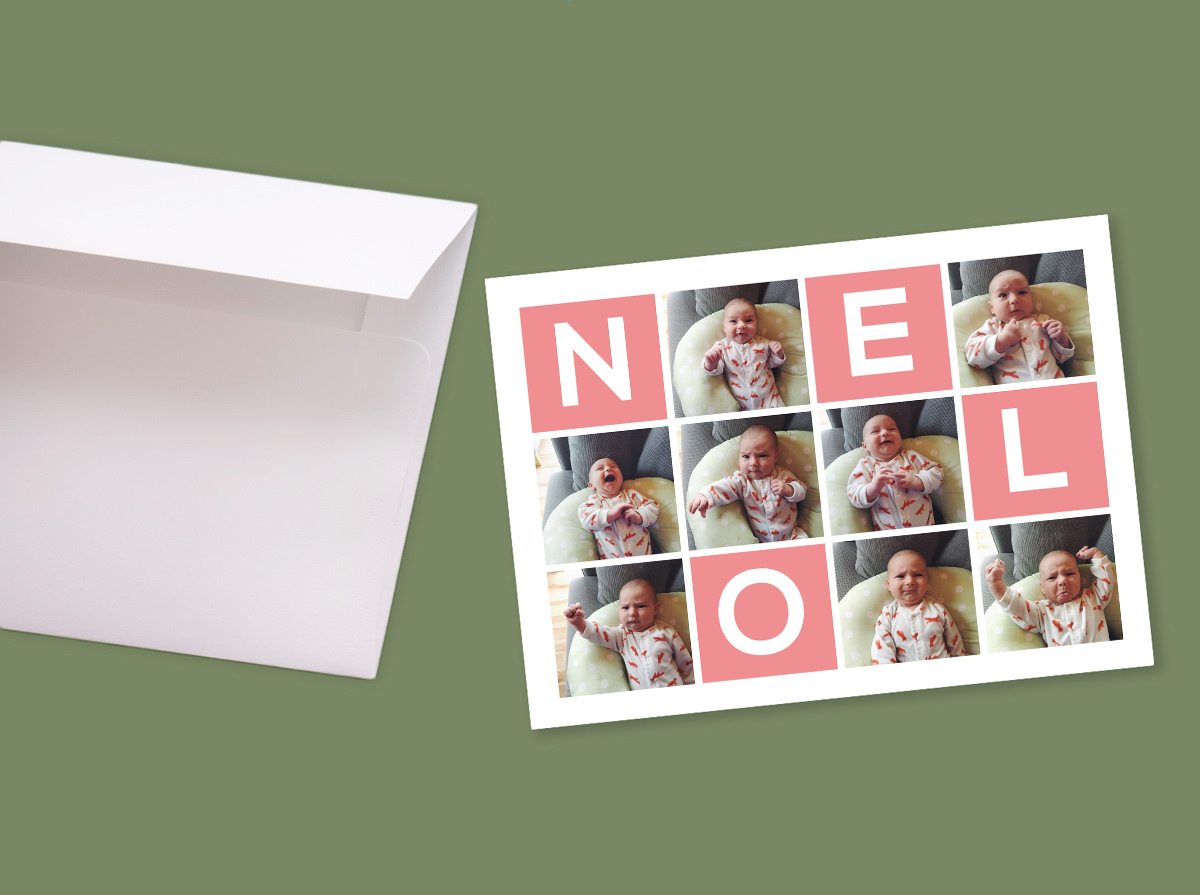
Our multi-photo card options look great with different outtakes from the same shoot and create a nice spontaneous feel to your card.
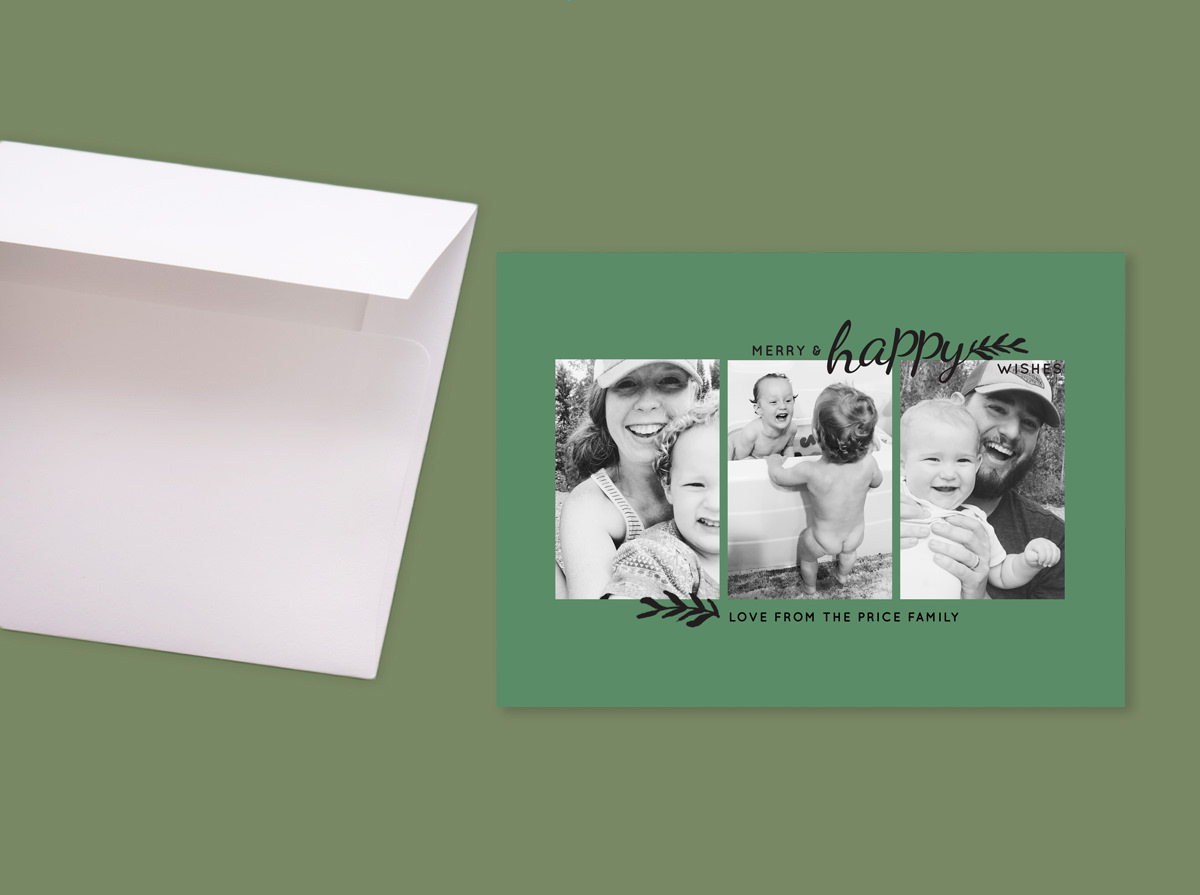
You don't need color-coordinated outfits to create a cohesive card, or even get your family in one frame, just throw a filter on your photos! We offer a variety of photo editing tools within the Greetings app, including black-and-white filters.

Good at PhotoShop? Not good at PhotoShop? Either way, your grandma will be impressed. Cut out around yourself using the pen tool and find a creative background to layer yourself on. Imagine yourself floating serenely away from holiday madness in the echoes of space.

Stuck for choice? Just print that one photo in your camera roll that always makes you smile.
Create an easy and simple holiday card by downloading Greetings App for iPhone and iPad!