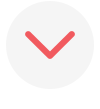Sending holiday cards is a yearly ritual that keeps us connected to family and friends near and far. But is it fair to say that actually creating and sending those holiday cards can be a bit overwhelming? Taking pictures, gathering images, writing a message, ordering the cards, addressing them, and mailing them—it can be a lot of work in an already busy holiday season.
Our team knew people wanted an easier way to print greeting cards and holiday cards, so we made an app that did just that! It’s called Greetings and you can find it for free in the App Store. We were already printing high quality prints and photo products so Greetings was a natural addition to the Social Print Studio family. Greetings has a 4.8 rating and hundreds of positive reviews so we know people love it and you will too.
All cards ordered through the Greetings app are as high quality as Social Print Studio's assortment of prints and photo gifts. Holiday cards from the Greetings app are printed on 120c quality 100% recycled Mohawk paper. This means our holiday cards are environmentally conscious, thick, and have superb color. Our customers love how sturdy and expensive they feel, while still being totally affordable. These are the kind of holiday cards your friends and family will want to hold onto.
We recently took a survey of Greetings app users and asked them what their favorite designs were. We took that data, shared it with our team, and designed dozens of brand new holiday card templates based on your feedback. The new holiday cards designs are:
• More modern and minimal
• Full of beautiful type and fonts
• Easy to add photo filters to
• Offered in a variety of easy-to-assemble collage designs

1. Get It On Your Phone
To order your own holiday cards, download Greetings on your iPhone. It will look like this ⟶
2. Find What You Came For
Once you’re in, click on the category of card you’re looking for. You’ll see categories for Holiday, New Year’s, Save the Dates, Baby Announcements, Thank You Cards, Valentines, Mother’s Day, Father’s Day, Graduation, and Just Because. If you’re looking for Christmas cards, click Holiday.
3. Customize Away!
Under Holiday, you’ll see a variety of designs to choose from. Match your personal aesthetic with a collage design, modern and minimalist, illustrative, message-focused, a traditional Christmas or New Year’s Eve greeting, or a more playful, unique design that fits your personality. There’s one for every style but not too many it’s overwhelming.
Pick your favorite and follow the prompts to add a photo (or photos) right from your phone gallery, edit text, edit color (optional), and add a message to the back of the card. You can even pick envelopes and add them on for free!
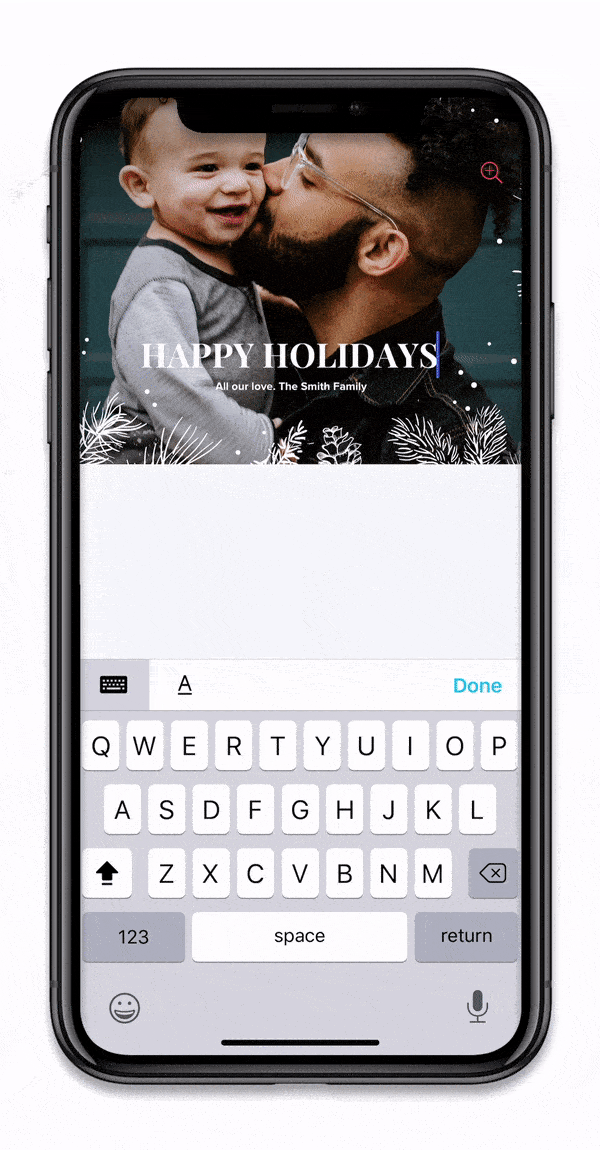

4. Count It Out
Once you’ve finished customizing your holiday card, it’s time to tally the friends, family, neighbors, and colleagues you’d like to send them to. It’s always good to have a few extras in case you forget somebody! You can order one card ($5) or sets of 12 all the way up to 504 cards. (You can also message us about bulk personal and corporate orders at collaborate@sps.io anytime.) Our cards are priced at $1.50 each if you buy in increments of 12 or greater. These prices include regular white envelopes for every card. Price doesn’t include shipping, which is calculated from your shipping address. All prices are in USD.
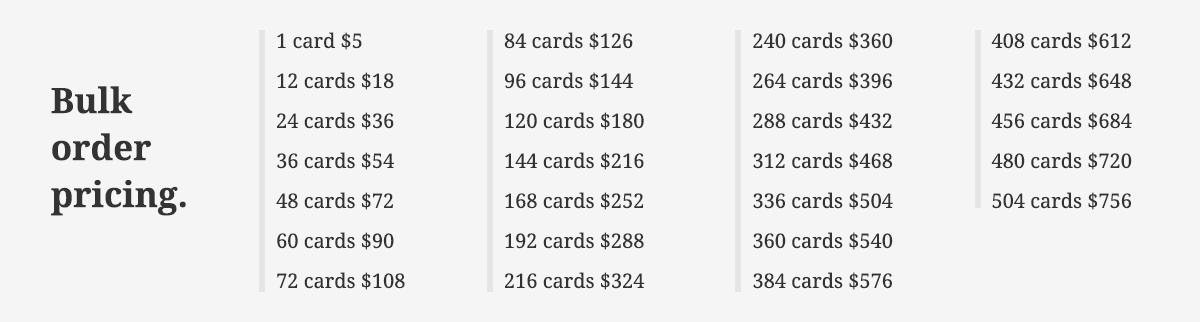
5. Check It Twice
Don’t forget to take one last glance at the front and back of the card to check for errors and check the box “I have proofed this preview and it is free of errors” letting us know you’re happy with your design and text. We don’t want you to find a mistake on your beautiful cards.
6. Submit Your Order and You’re Done!
After you’ve finished selecting the quantity of cards, color of envelopes (optional), and proofing your cards, click Checkout. Either sign in with your account or create a new one by adding your contact information, shipping address, payment method, and gift code/credit. Then click the Place Order button and your order is off!
You should receive your holiday cards in 5-10 business days for domestic orders and 2-4 weeks for international. Remember to check the Holiday Shipping schedule to ensure you’ll get your order by the dates you’re hoping to.
We know you’ll love ordering your cards this holiday season through the Greetings app. It’s the easiest, friendliest way to send those fun, but pesky, holiday cards. We’d love to see your holiday cards that you’ve made through the Greetings app. Tag us on Instagram @socialps #socialps and Twitter @socialps or share on the Social Print Studio Facebook group. And if you have any questions or concerns, we’re always here to help. Email us at hello@sps.io anytime.
Happy Holiday Card-ing!
The whole SPS Team